Since iDempiere is forked from adempiere, it has added many feature to increase user productivity. Starting blog to introduce iDempiere features which can improve user experience on browsing data and increase work efficiency.
About iDempiere:
iDempiere is a Open Source Enterprise Resource Planning (ERP) software package. Which helps companies satisfying their ERP needs with low cost and offer flexibility to customize. iDempiere comes out of the box with every feature installed and configured to run your business. In this blog will introduce to some of cool features in data grid.
Data Grid:
Data grid is a nice feature to view list of data in tabular format in one site. In iDempiere every window comes up with data grid. Below is snap of data grid.
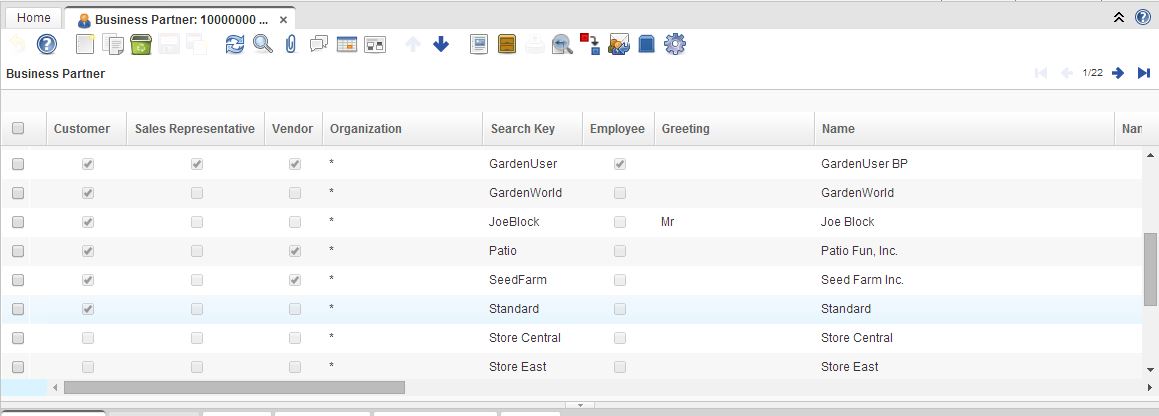
This grid provide some of handy features like on double click of any record it will toggle to form view and user can make modification to the record. Even one can modify data inline in grid itself, click on cell you want to modify and make the changes. Nice thing is record will be automatically saved once you move to next record, you can always save record by clicking save button.
User level customization to Data Grid:
Data grid by default will show all the fields (configured with isDisplayed = Y), some of user dose not like to see everything but they would like to see only attributes which are important to them.
iDempiere has added a nice feature using that user can save their own customization to Grid, i.e. They can choose which columns only need to show up and also in which sequence. To achieve this what you need to do is, click on tool bar button “Customize” (highlighted in below image) and that will pop-up below dialog.
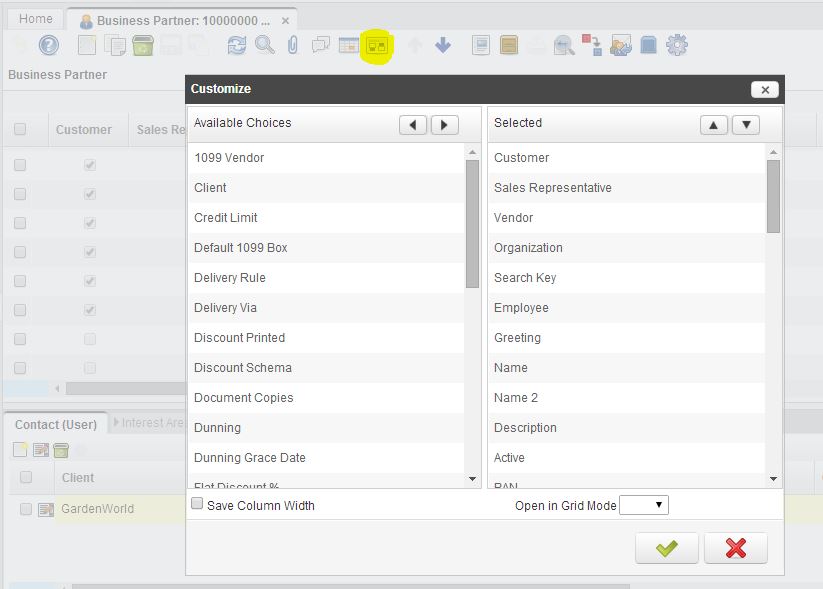
This dialog supports drag and drop functionality so keep only attributes which you want to see in “Selected” section (right side of dialog), Also adjust sequence of selected attributes by moving them up or down. After making all this changes save the configuration.
For example with reference to above screen, I am removing “Organization” column and would like to see Customer, Vendor and Employee column together. We can setting like below screen.
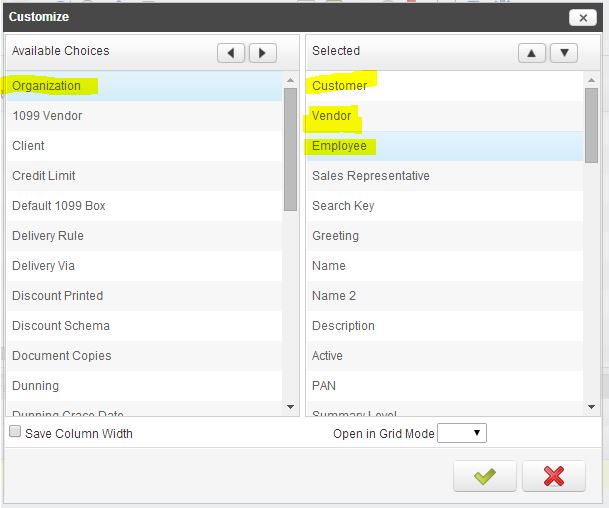
On save of configuration it will immediately re-renders data grid to reflect the changes
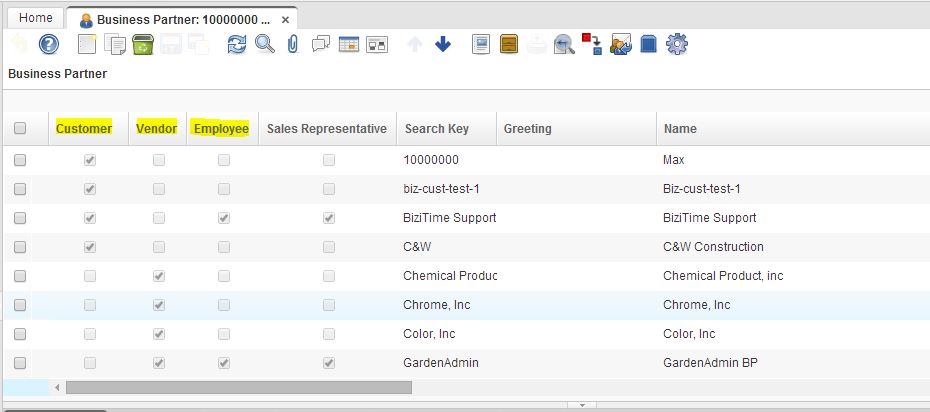
When another user logs inn they can have their own set of configuration. iDempiere also allows user to save width of column, once you adjust the width to your comfort level, before saving, make a selection on check box “Save Column Width” it will save changes for you.
Set Default Mode:
If user likes to open a windows directly in Grid mode, user can set the same. on same customize dialog from where we do customization, there is a option at bottom “Open in Grid Mode”, if user set this to ”Yes”, for that window records will always open in Grid mode by default.
As a System administrator if you would like to hide some of columns in grid and do not want them to display in grid, you can achieve the same in iDempiere. For this there is a flag at each field level in iDempiere with name “IsDisplayedGrid”. If you set this to FALSE then that field will not appear on grid.
Open Source:
iDempiere is open source ERP, BUT open source dose not means CHEAP, if we dont know what to change in source code and and what will be the over all impact in all ERP modules one need to pay more in terms of money as well as time. So need to be very careful while making source code changes.
Best Regards,
Kirit @ Logilite Technologies.