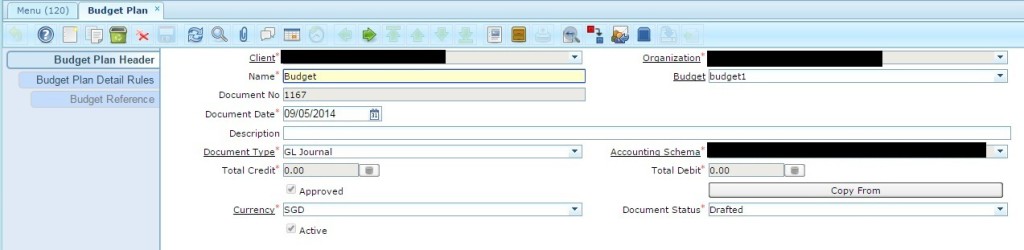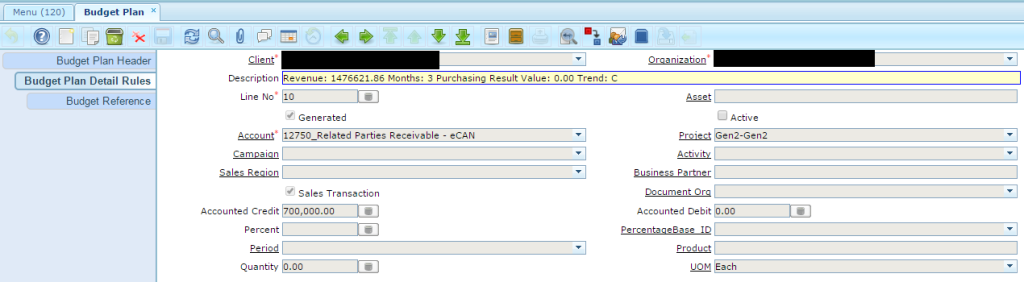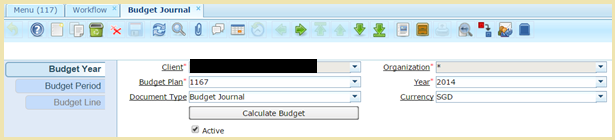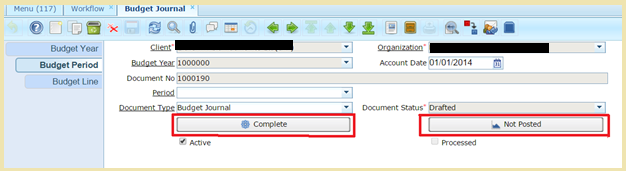All accounts love journal as that give more control on posting. So this work was to add automation of creation of journal for budget based on defined rules. Now Journal is add important feature of tracking history of budget by posting against GL account also allow to review and correct budget manually too.
Red1’s work for dynamic budget validation can be referred here Budget.pdf
Budget Planning :
Below is how budget Plan header Looks like. You need to give Name, Accounting schema and currency etc. This is like configuration of budget plan.
You can find Budget plan detail rules under budget plan header. This is how its looks like :
Here you can give different combinations of Project, Business Partner, organization etc. Like in above figure, sales budget for project Gen2 is 7,00,000. The rules defined should not conflict with each other. You can defined rule like it is for Sales/purchasing, by organization or all, by business partner or all, by period or year, by product with Qty, by Amount Cr/ Dr etc. Above work is from Red1 and you can find more detail on configuring budget plan rules and calculation detail from Budget.pdf
Budget Journal :
Below is how budget journal header Looks. You need to select budget plan, year and currency.
On clicking calculate budget button, it will Auto create Budget period and Budget line. Depending on Budget Plan detail rules, Budget period may be for year and month or both.
Once run Calculate Budget, can go and review budget posting for each period by navigating to budget line tab.
If confirmed that calculated value are matching expectation, can go and complete period.
once you complete Period, Budget period are posted in budget and can be used by workflow, reporting etc.