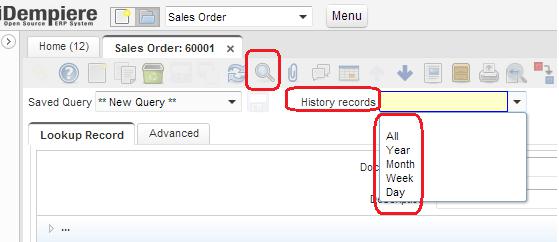Hello dear friends, If you are using a wonderful truly open source ERP, iDempiere this blog will really help you work faster with lookup options. If you have never used this product then still not late atleast worth trying to know about its great features
About iDempiere:
iDempiere is a Open Source Enterprise Resource Planning (ERP) software package. Which helps companies satisfying their ERP needs with low cost and offer flexibility to customize.
iDempiere comes out of the box with every feature installed and configured to run your business
In my this first blog will introduce some of cool features in find window.
History records on Look up:
Usually what we do to search for record on window is click on “Lookup Record” button or ![]() use shortcut “Alt + F”. This will allow you to search based on primary attributes e.g name, key etc.
use shortcut “Alt + F”. This will allow you to search based on primary attributes e.g name, key etc.
Interesting thing to note is “History records” drop down.![]()
In case you just want to search records created within same day or in last week. You just need to select that option from History records and do search, no need to enter any other detail.
This option can be apply on top of your search query. Means results will be fetched from selected range only.
Saving search query:
If you are searching with common attributes multiple time, no need to worry. Just create once the query and save it for future usage. This option works only with “Advanced” tab on look up window
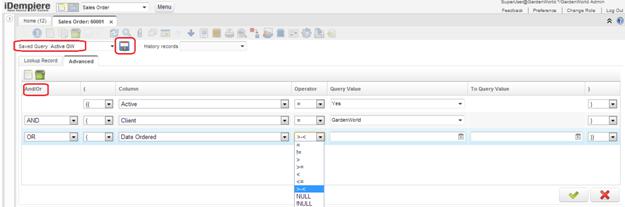 This is very handy and easy too, Create your query as iDempiere allow you to create any combination of AND/ OR operators as shown above to locate your records.
This is very handy and easy too, Create your query as iDempiere allow you to create any combination of AND/ OR operators as shown above to locate your records.
Name your search and click on save icon. Done! Now any time you select this search option and go ahead for searching your favorite records.
History criteria, if selected will work on top of results of any your advanced searches. e.g if you are looking for orders of business partner “Peter” and selected “Week” as history criteria then orders of last week only appear for Business Partner “Peter”.
Hope these lookup handy options will help you work faster for all your work!
Advance Query building
In Advance lookup tab, iDempiere provides way to build complex queries to search for records. There is a AND/OR operators available which can be used to build multiple selection criteria with braces.
For example if we want to select All the business partner who are Customer and Vendor, Or if they are employee. We can have Advance query like
((Customer = Yes) AND (Vendor = Yes)) OR (Employee = Yes)
Best Regards,
Kirit @ Logilite Technologies.